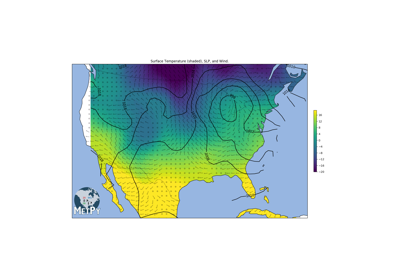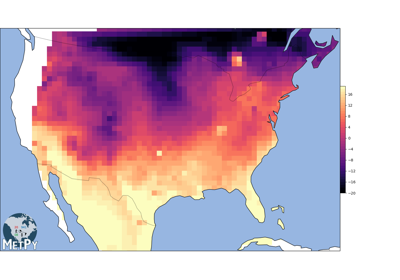interpolate¶
-
metpy.gridding.interpolate(x, y, z, interp_type='linear', hres=50000, minimum_neighbors=3, gamma=0.25, kappa_star=5.052, search_radius=None, rbf_func='linear', rbf_smooth=0)[source]¶ Interpolate given (x,y), observation (z) pairs to a grid based on given parameters.
Parameters: - x (array_like) – x coordinate
- y (array_like) – y coordinate
- z (array_like) – observation value
- interp_type (str) – What type of interpolation to use. Available options include: 1) “linear”, “nearest”, “cubic”, or “rbf” from Scipy.interpolate. 2) “natural_neighbor”, “barnes”, or “cressman” from Metpy.mapping . Default “linear”.
- hres (float) – The horizontal resolution of the generated grid. Default 50000 meters.
- minimum_neighbors (int) – Minimum number of neighbors needed to perform barnes or cressman interpolation for a point. Default is 3.
- gamma (float) – Adjustable smoothing parameter for the barnes interpolation. Default 0.25.
- kappa_star (float) – Response parameter for barnes interpolation, specified nondimensionally in terms of the Nyquist. Default 5.052
- search_radius (float) – A search radius to use for the barnes and cressman interpolation schemes. If search_radius is not specified, it will default to the average spacing of observations.
- rbf_func (str) – Specifies which function to use for Rbf interpolation. Options include: ‘multiquadric’, ‘inverse’, ‘gaussian’, ‘linear’, ‘cubic’, ‘quintic’, and ‘thin_plate’. Defualt ‘linear’. See scipy.interpolate.Rbf for more information.
- rbf_smooth (float) – Smoothing value applied to rbf interpolation. Higher values result in more smoothing.
Returns: - grid_x ((N, 2) ndarray) – Meshgrid for the resulting interpolation in the x dimension
- grid_y ((N, 2) ndarray) – Meshgrid for the resulting interpolation in the y dimension ndarray
- img ((M, N) ndarray) – 2-dimensional array representing the interpolated values for each grid.