Note
Go to the end to download the full example code
GINI Water Vapor Imagery#
Use MetPy’s support for GINI files to read in a water vapor satellite image and plot the data using CartoPy.
import cartopy.feature as cfeature
import matplotlib.pyplot as plt
import xarray as xr
from metpy.cbook import get_test_data
from metpy.plots import add_metpy_logo, add_timestamp, colortables
# Use Xarray together with MetPy's GINI backend to directly open the file from the test data
ds = xr.open_dataset(get_test_data('WEST-CONUS_4km_WV_20151208_2200.gini', as_file_obj=False))
print(ds)
<xarray.Dataset>
Dimensions: (y: 1280, x: 1100)
Coordinates:
* x (x) float64 -4.226e+06 -4.222e+06 ... 2.357e+05 2.397e+05
* y (y) float64 4.365e+06 4.36e+06 ... -8.286e+05 -8.327e+05
lon (y, x) float64 ...
lat (y, x) float64 ...
time datetime64[ns] ...
Data variables:
projection int64 ...
WV (y, x) float32 ...
Attributes:
satellite: GOES-15
sector: West CONUS
Pull out the data and (x, y) coordinates. We use metpy.parse_cf to handle parsing some netCDF Climate and Forecasting (CF) metadata to simplify working with projections.
x = ds.variables['x'][:]
y = ds.variables['y'][:]
dat = ds.metpy.parse_cf('WV')
Plot the image. We use MetPy’s xarray/cartopy integration to automatically handle parsing the projection information.
fig = plt.figure(figsize=(10, 12))
add_metpy_logo(fig, 125, 145)
ax = fig.add_subplot(1, 1, 1, projection=dat.metpy.cartopy_crs)
wv_norm, wv_cmap = colortables.get_with_range('WVCIMSS', 100, 260)
wv_cmap.set_under('k')
im = ax.imshow(dat[:], cmap=wv_cmap, norm=wv_norm,
extent=(x.min(), x.max(), y.min(), y.max()), origin='upper')
ax.add_feature(cfeature.COASTLINE.with_scale('50m'))
add_timestamp(ax, ds.time.dt, y=0.02, high_contrast=True)
plt.show()
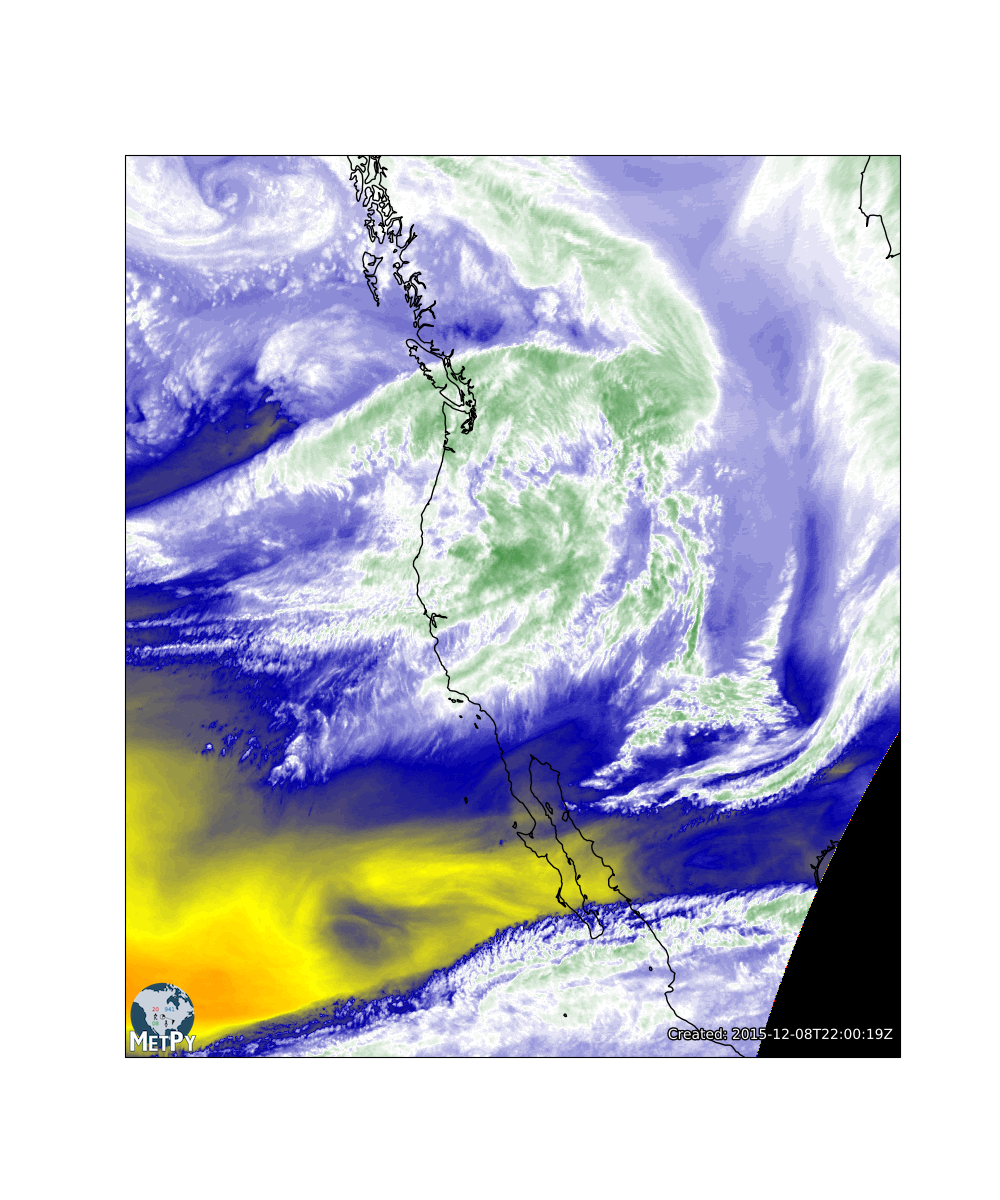
Total running time of the script: ( 0 minutes 0.902 seconds)