Note
Click here to download the full example code
Q-Vector#
Use metpy.calc.q_vector.
This example demonstrates the q_vector calculation by computing them from the example xarray Dataset and plotting using Matplotlib.
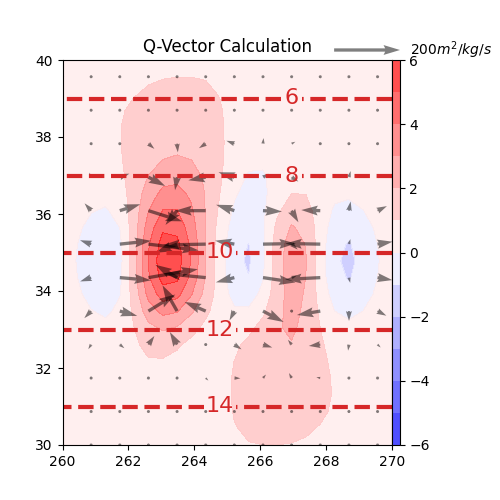
/opt/hostedtoolcache/Python/3.10.10/x64/lib/python3.10/site-packages/metpy/calc/tools.py:1064: UserWarning: Vertical dimension number not found. Defaulting to (..., Z, Y, X) order.
warnings.warn(
import matplotlib.pyplot as plt
import metpy.calc as mpcalc
from metpy.cbook import example_data
from metpy.units import units
# load example data
ds = example_data()
# Calculate the temperature advection of the flow
tadv = mpcalc.advection(ds.temperature, ds.uwind, ds.vwind)
# Calculate the q-vectors
u_qvect, v_qvect = mpcalc.q_vector(ds.uwind, ds.vwind, ds.temperature, 850 * units.hPa)
# start figure and set axis
fig, ax = plt.subplots(figsize=(5, 5))
# plot isotherms
cs = ax.contour(ds.lon, ds.lat, ds.temperature, range(4, 26, 2), colors='tab:red',
linestyles='dashed', linewidths=3)
plt.clabel(cs, fmt='%d', fontsize=16)
# plot temperature advection in Kelvin per 3 hours
cf = ax.contourf(ds.lon, ds.lat, tadv.metpy.convert_units('kelvin/hour') * 3, range(-6, 7, 1),
cmap=plt.cm.bwr, alpha=0.75)
plt.colorbar(cf, pad=0, aspect=50)
# plot Q-vectors as arrows, every other arrow
qvec = ax.quiver(ds.lon.values[::2], ds.lat.values[::2],
u_qvect[::2, ::2] * 1e13, v_qvect[::2, ::2] * 1e13,
color='black', scale=1000, alpha=0.5, width=0.01)
qk = ax.quiverkey(qvec, 0.8, 0.9, 200, r'$200 m^2/kg/s$', labelpos='E',
coordinates='figure')
ax.set(xlim=(260, 270), ylim=(30, 40))
ax.set_title('Q-Vector Calculation')
plt.show()
Total running time of the script: ( 0 minutes 0.278 seconds)